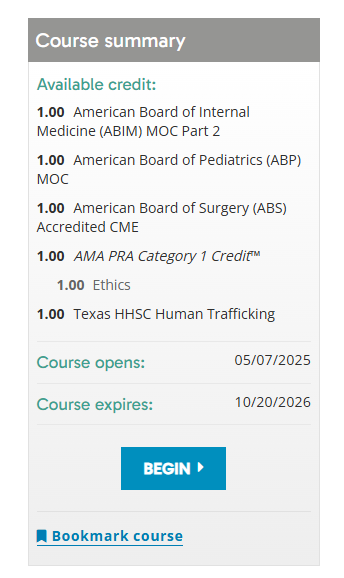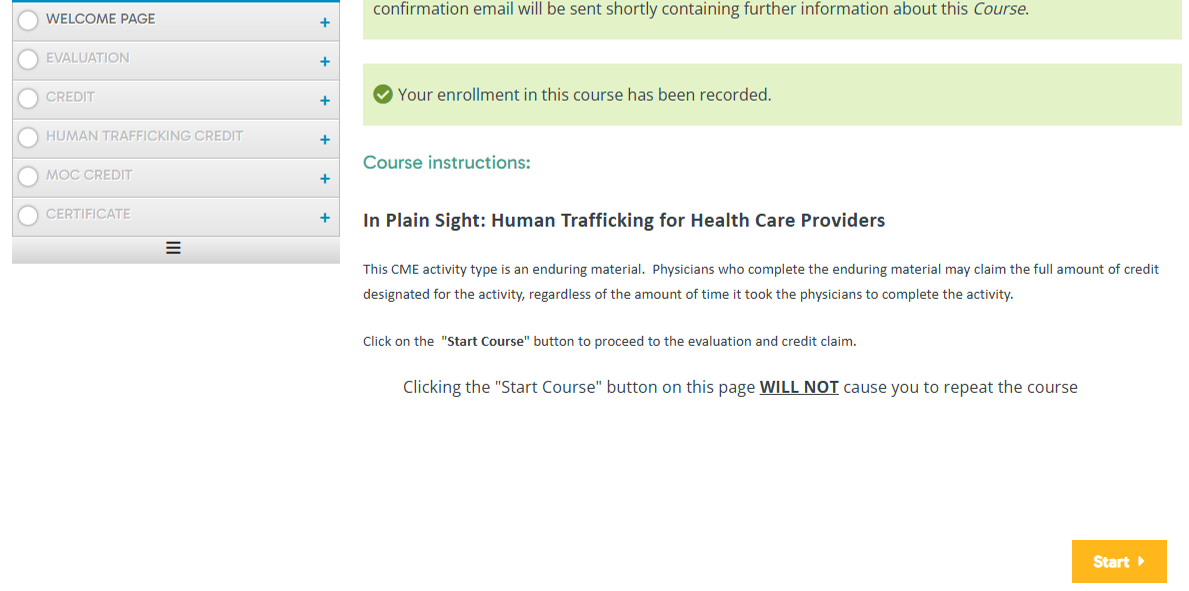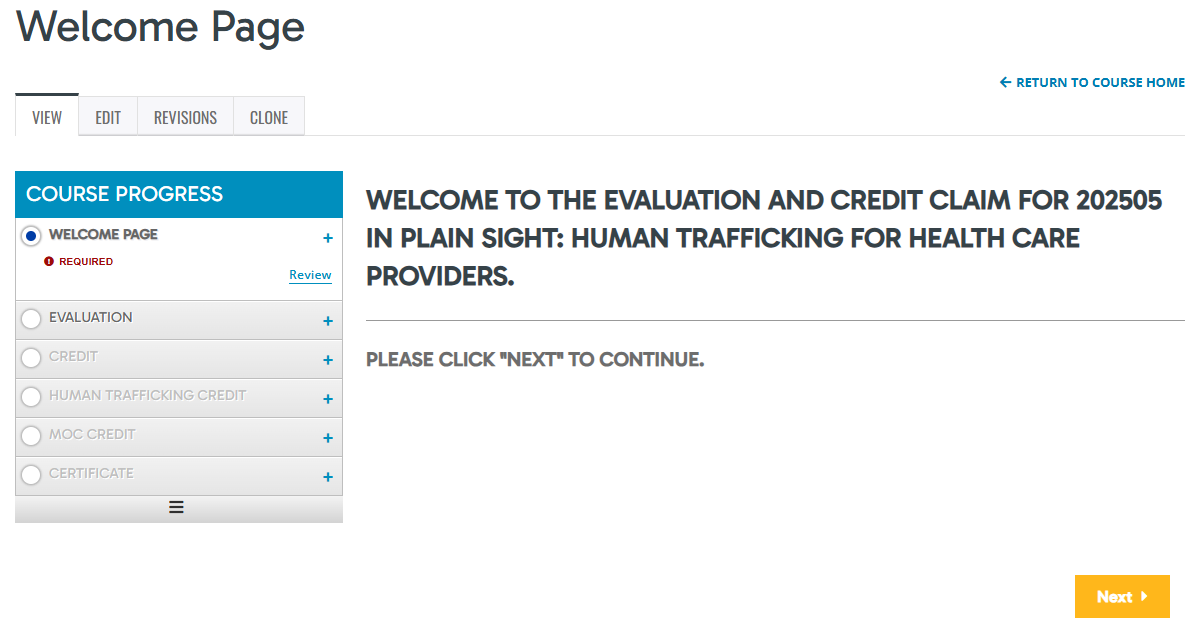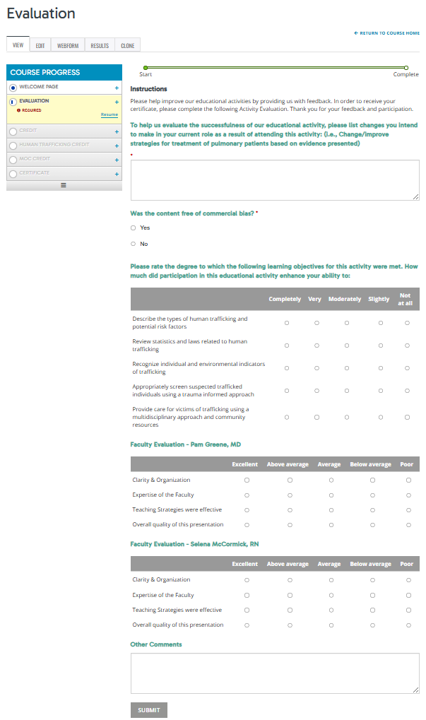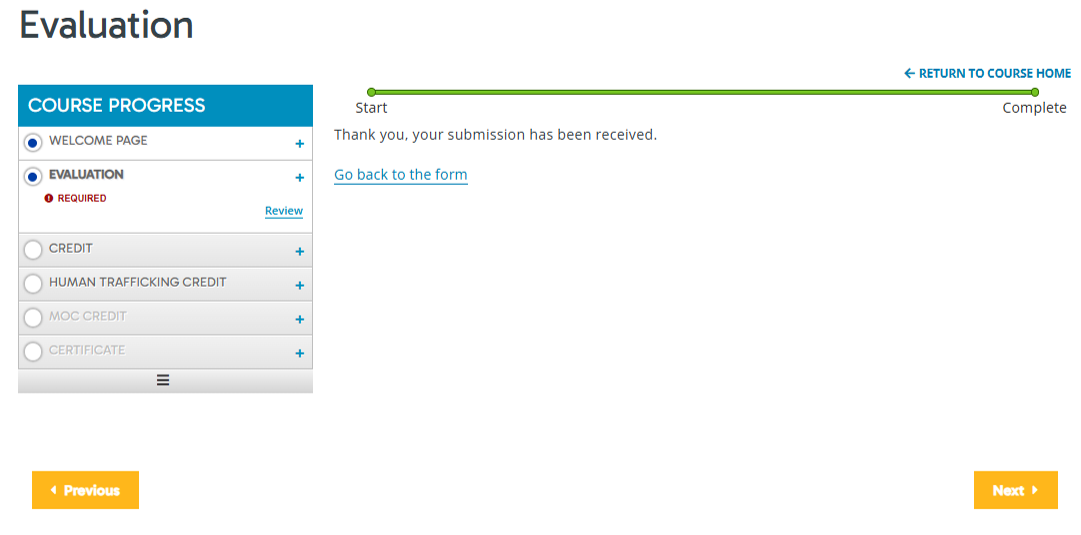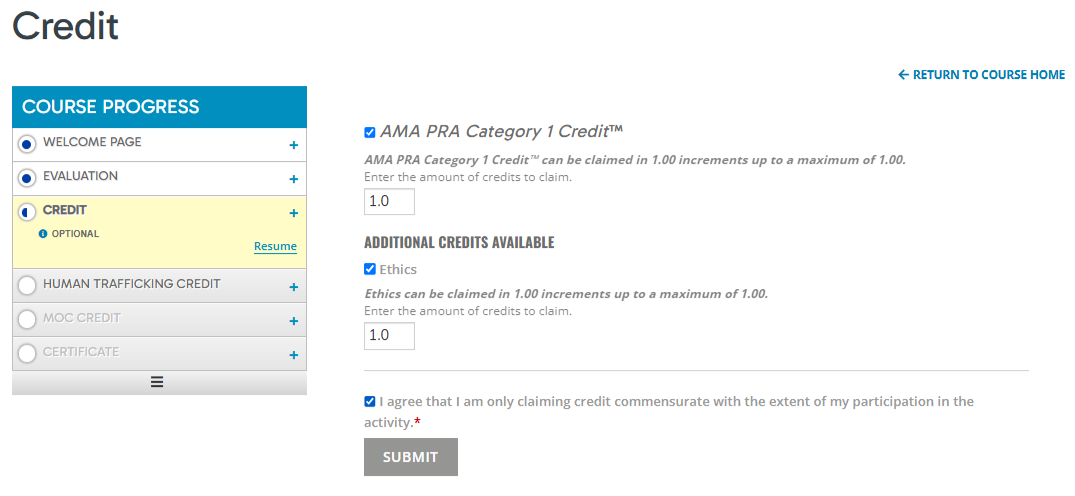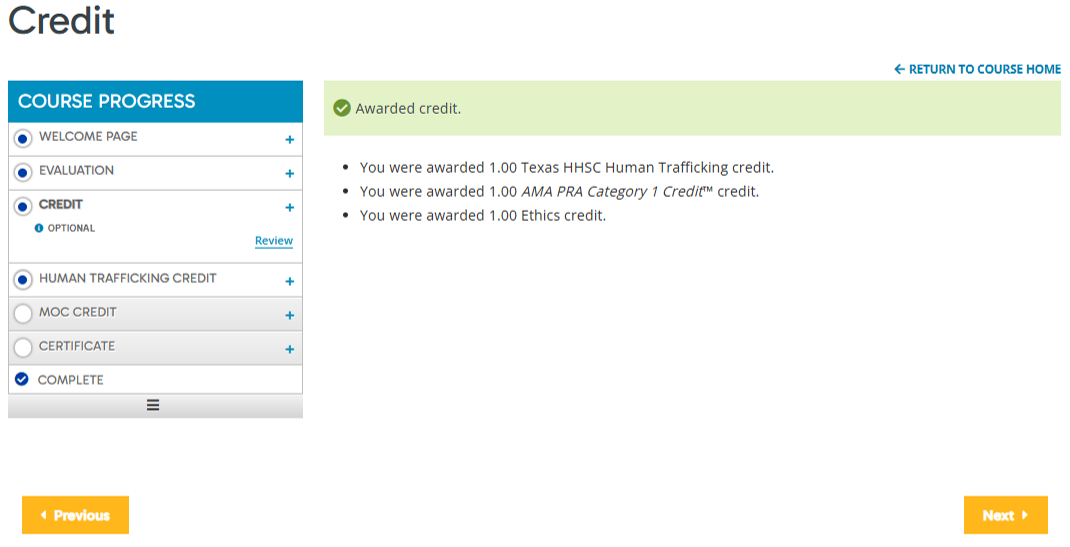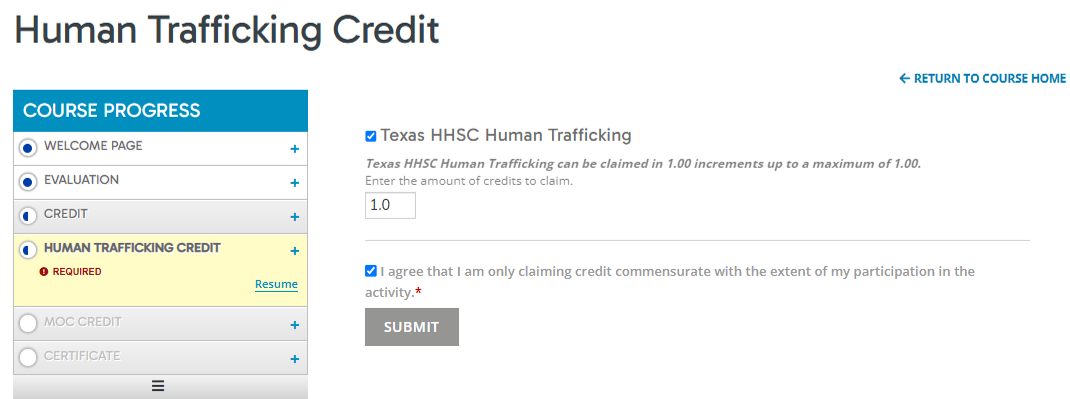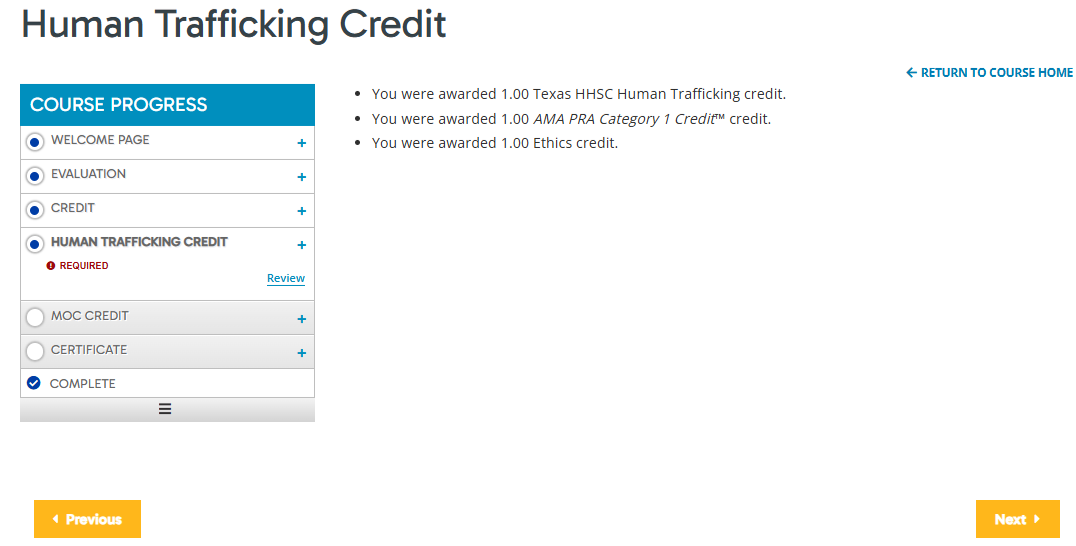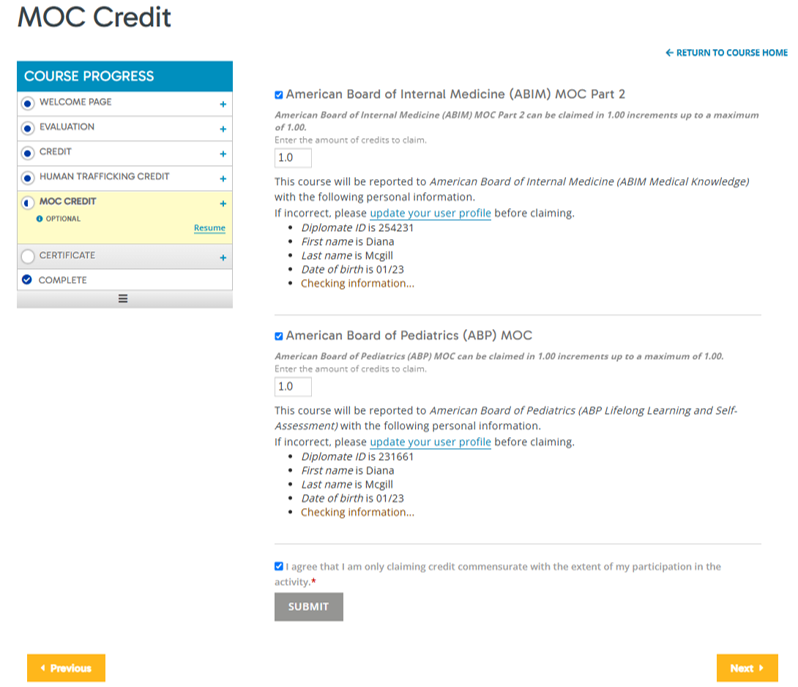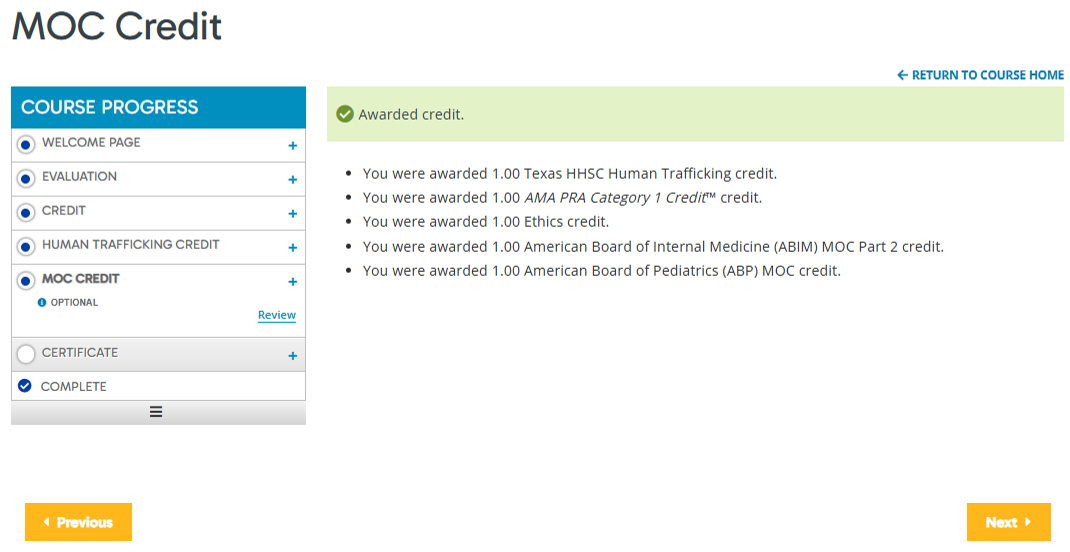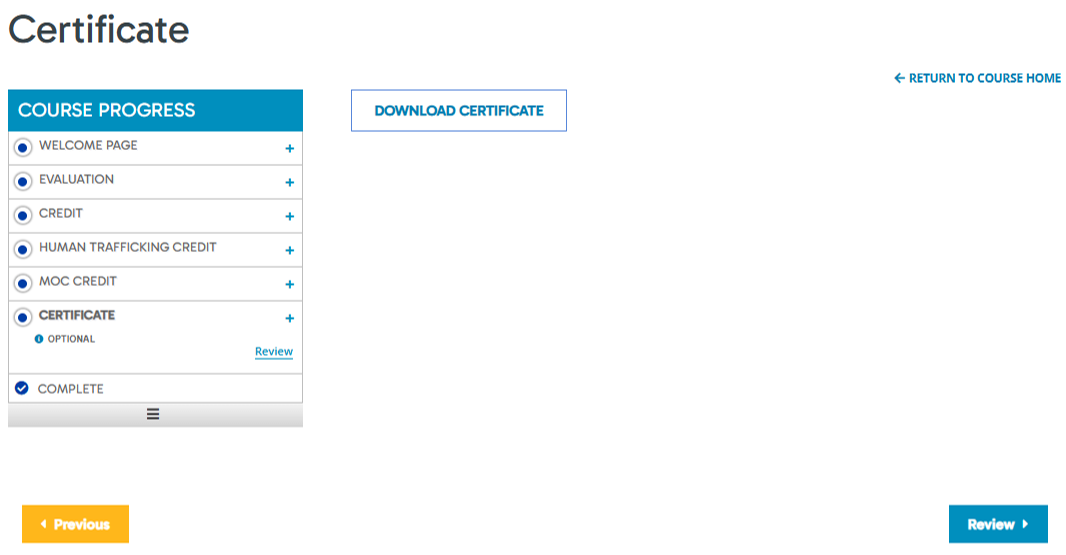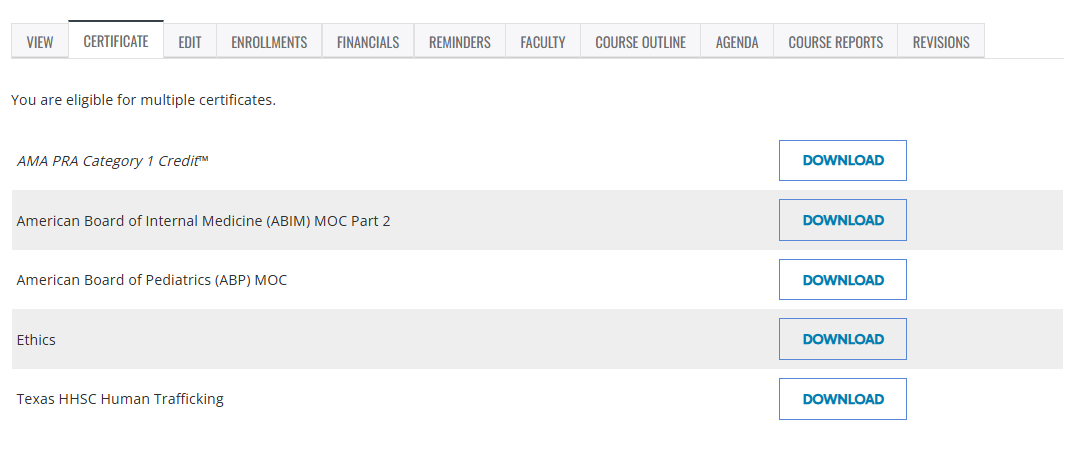Click the "BEGIN" button in the Course Summary box on the right |
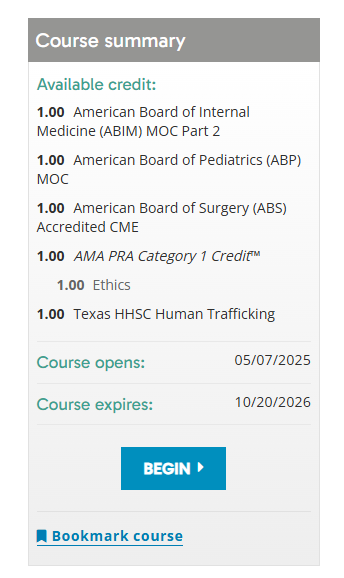
|
On the Welcome page, click the yellow "Start" button |
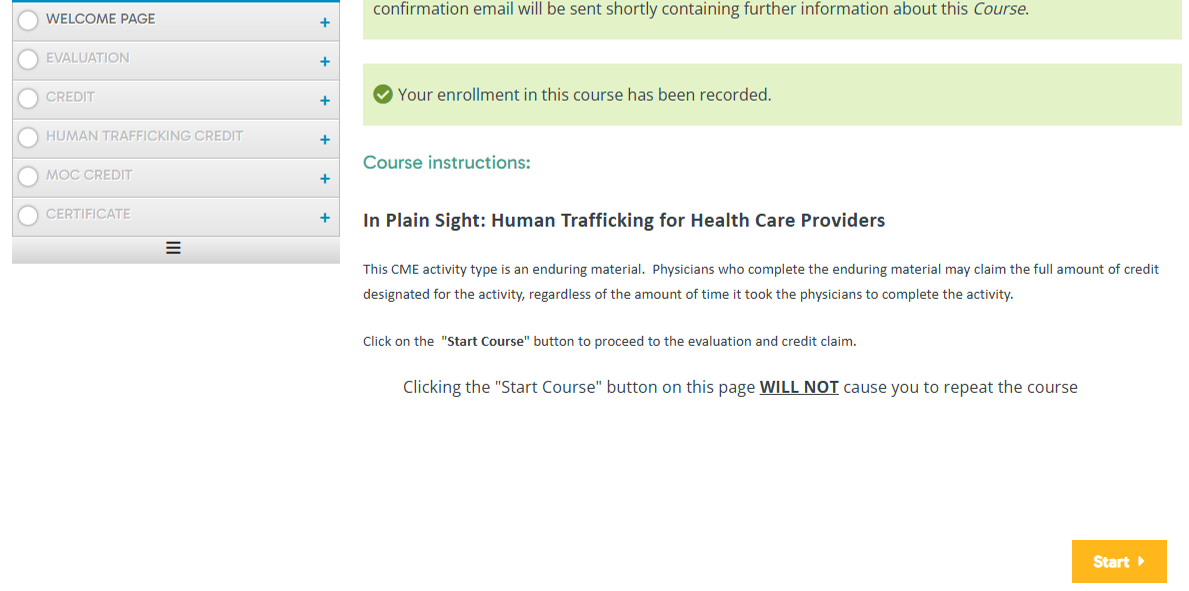
|
Click the yellow "Next" button |
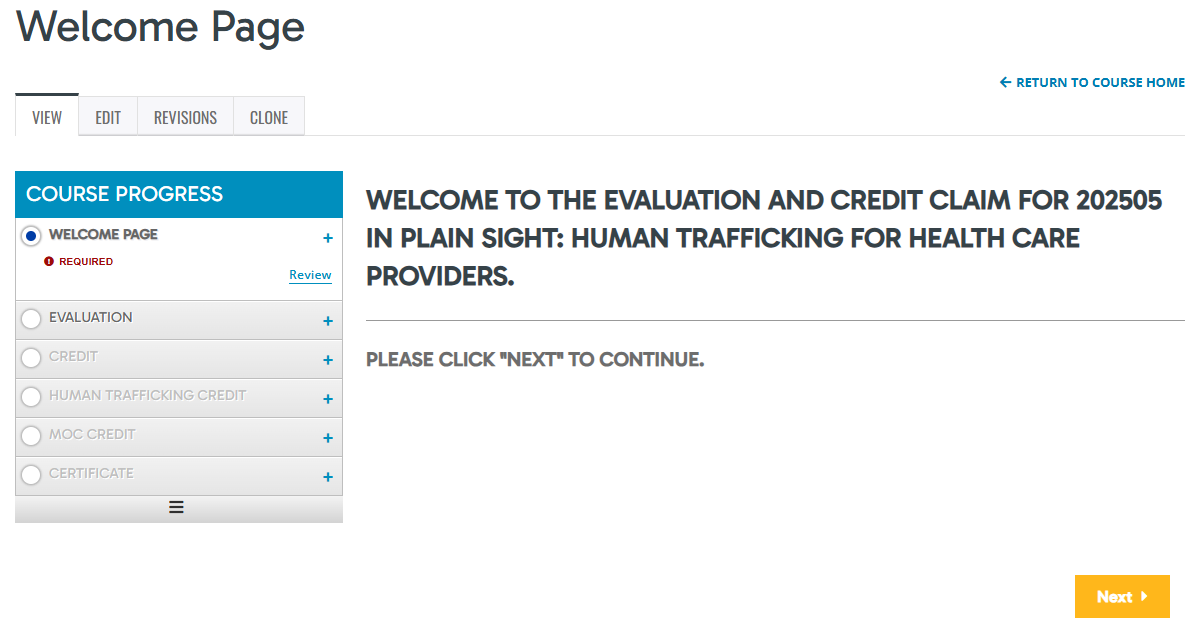
|
Complete the Evaluation, click the gray "SUBMIT" button |
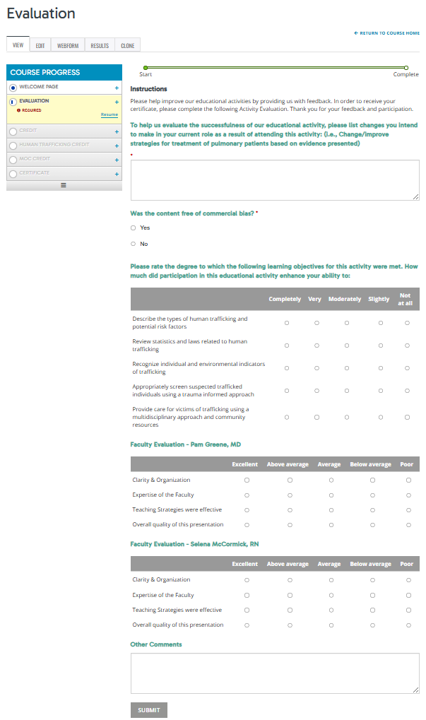
|
You will receive a submission confirmation, click the yellow "Next" button |
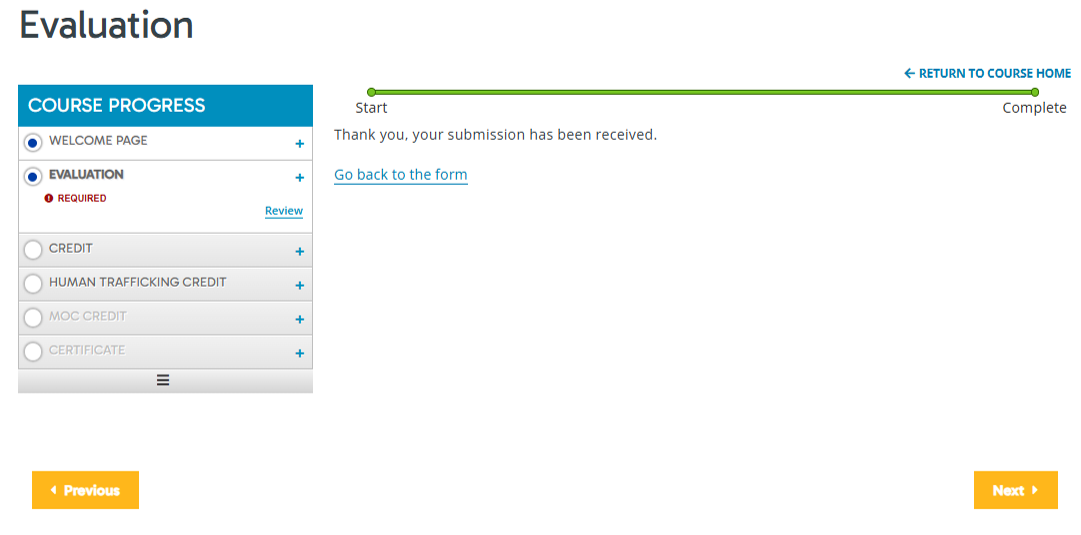
|
Select appropriate credit types by clicking the box, designate the credits you will claim. Select ADDITIONAL CREDITS AVAILABLE "Ethics" if applicable, designate the credits you will claim.Affirm you participation by clicking the check box "I agree...",Click the gray "SUBMIT" button |
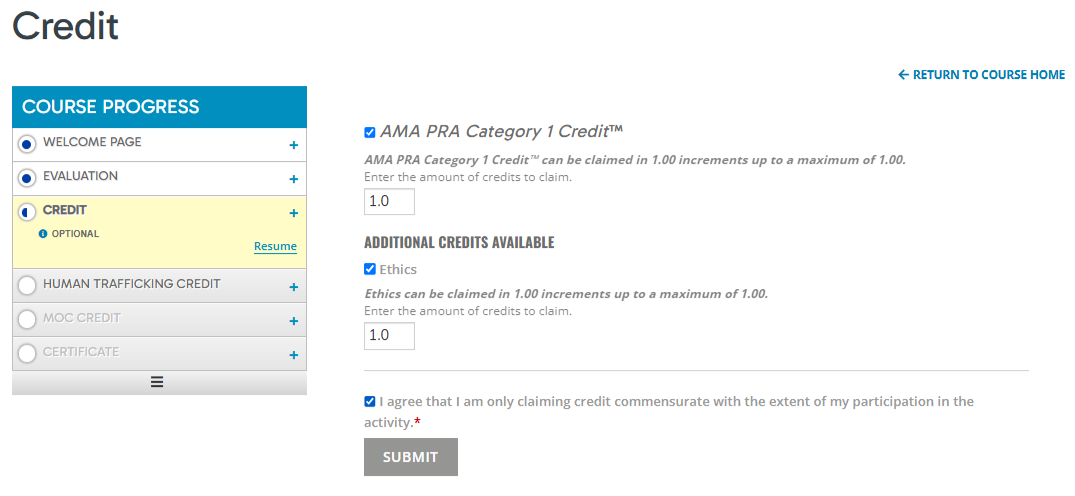
|
You will receive a submission confirmation listing awarded credit, click the yellow "Next" button |
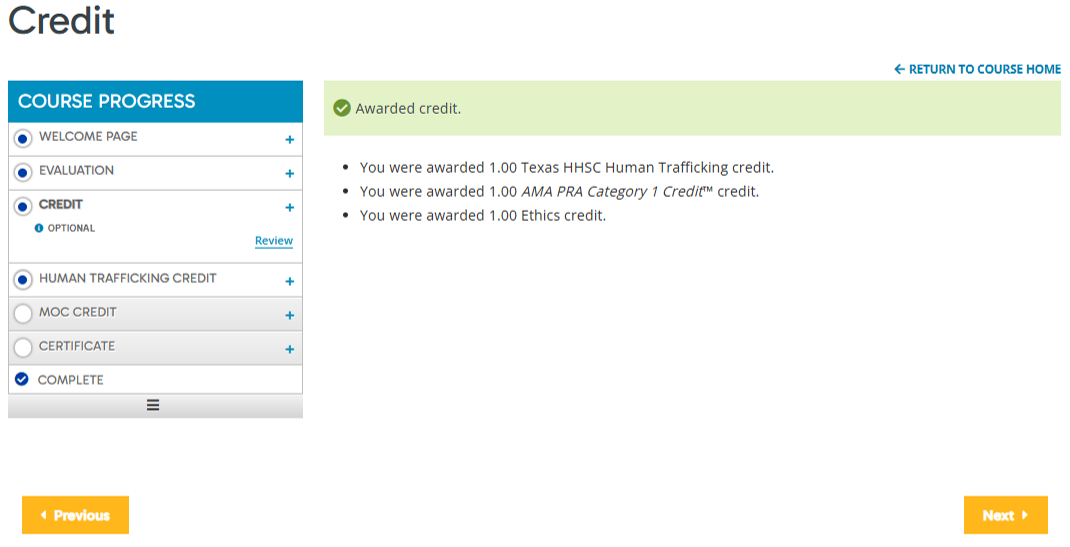
|
Select appropriate credit types by clicking the check box, designate the credits you will claim. Affirm you participation by clicking the check box "I agree..."Click the gray "SUBMIT" button |
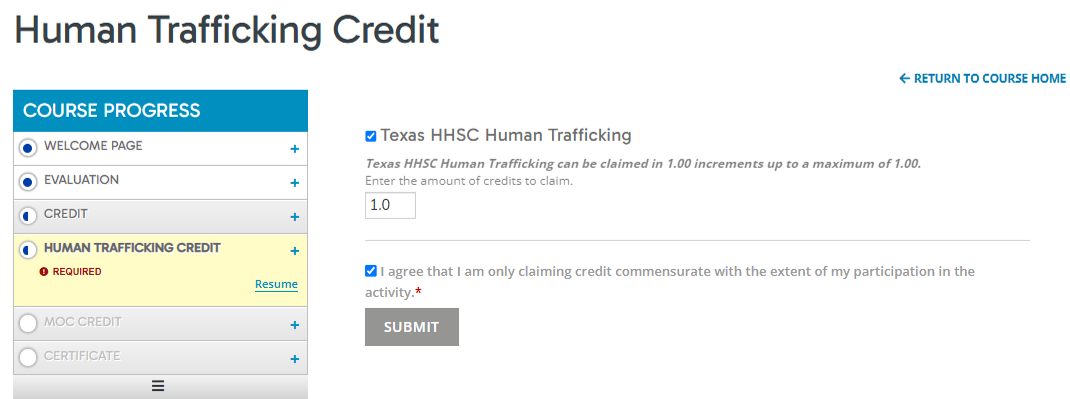
|
You will receive a submission confirmation listing awarded credit, click the yellow "Next" button |
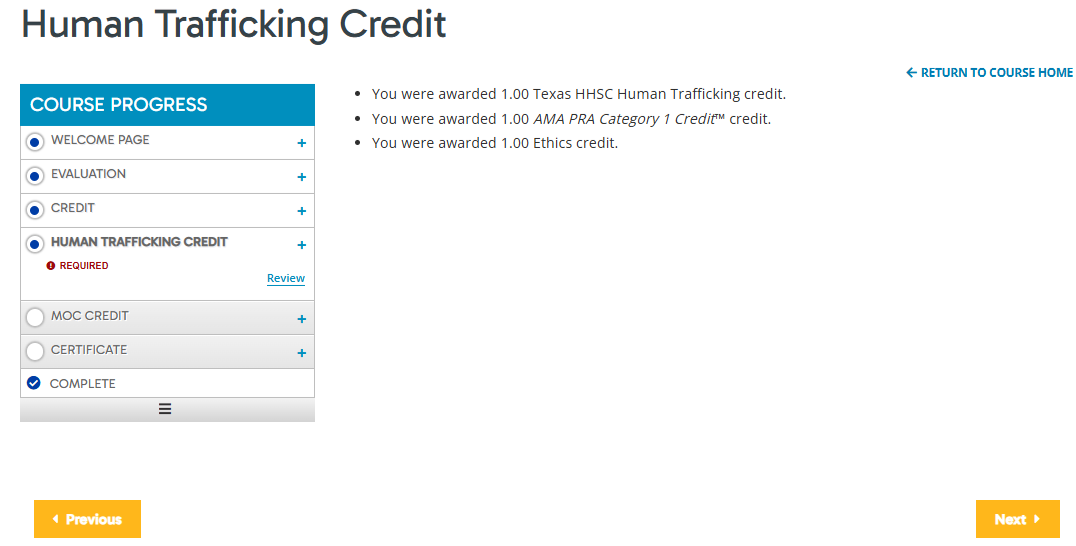
|
MOC Credit: Only those eligible for this credit will see this credit type.Select appropriate credit types by clicking the check box, designate the credits you will claim. Affirm you participation by clicking the check box "I agree..."Click the gray "SUBMIT" button |
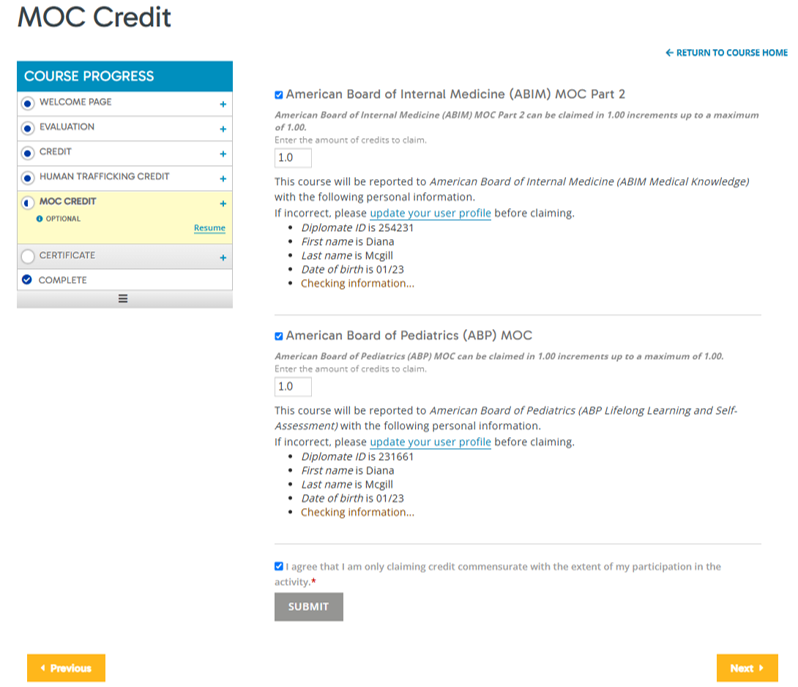
|
You will receive a submission confirmation listing awarded credit, click the yellow "Next" button. |
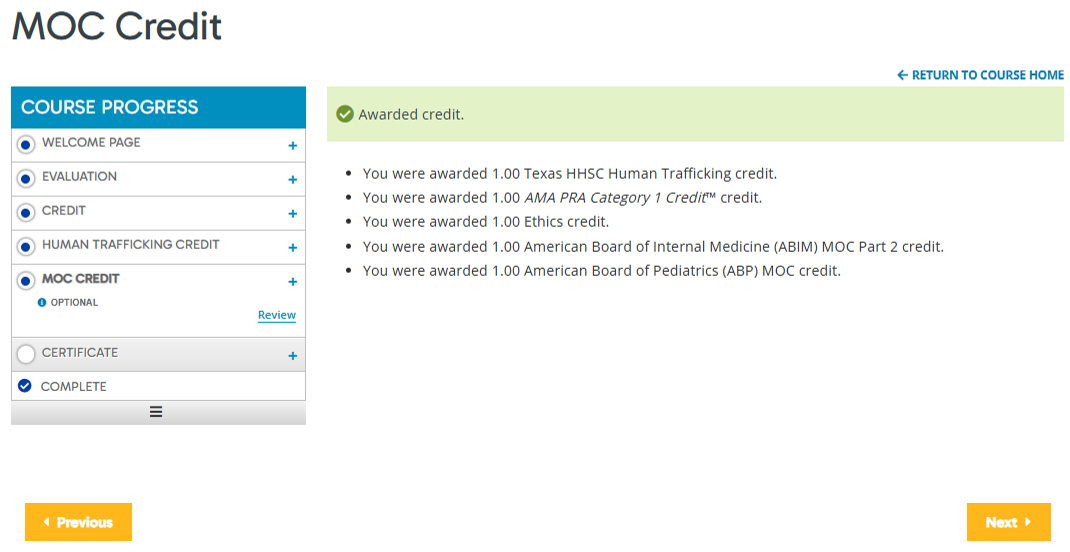
|
Click "DOWNLOAD CERTIFICATE" |
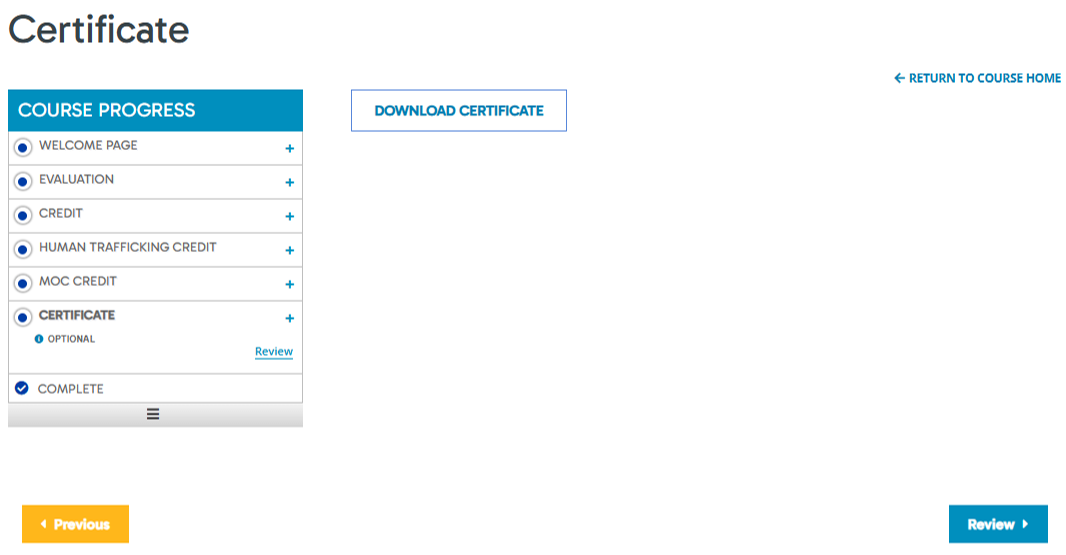
|
|
Click "DOWNLOAD" for each certificate type to print or save your certificates. |
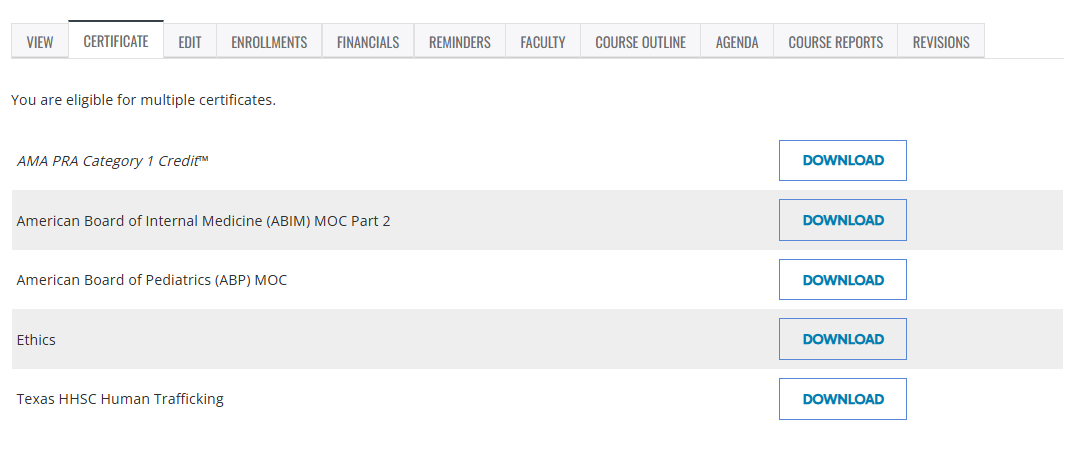
|
NOTE: CERTIFICATES AVAILABLE ONLINE ON DEMAND!Access your certificates at https://ce.bswhealth.com in "MY ACTIVITIES" > "Completed Activities"Click "DOWNLOAD" for each certificate type to print or save your certificatesTranscript Download also available by title or date, enter parameters and click "Download PDF" |

 Facebook
Facebook X
X LinkedIn
LinkedIn Forward
Forward